Objective |
Business Transaction Events (BTE) |
Transaction code |
FIBF - SAP Business Transaction Events |
Support |
|
1. Open t-Code "FIBF"
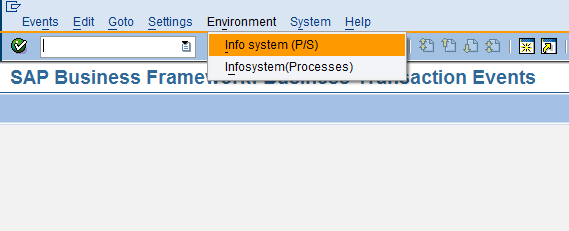
2. Click "Info system (P/S)"
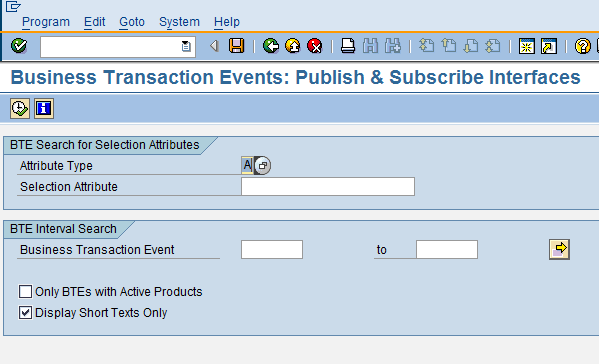
3. Then Click "Execute"
4. Press "ctrl+F" and find "G/L"
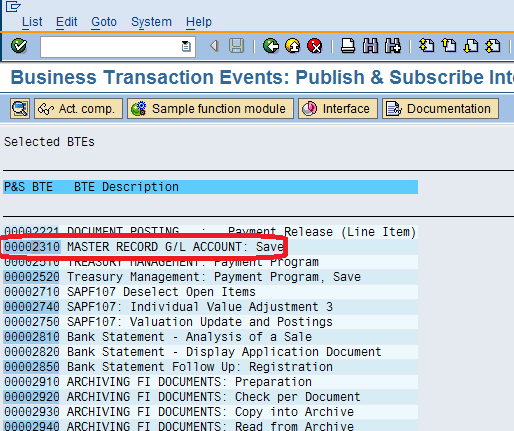
5. Place the cursor mouse at "00002310" then press the button "Sample Function Module"
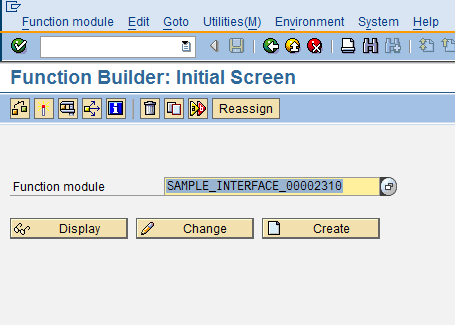
6. Click "Copy" and insert value as below
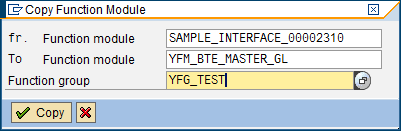
*Create Function Group "YFG_TEST" first
7. Click "Copy"
8. Click "Check" twice until appears message as below
![]()
9. Click "Change" and Insert syntax as below
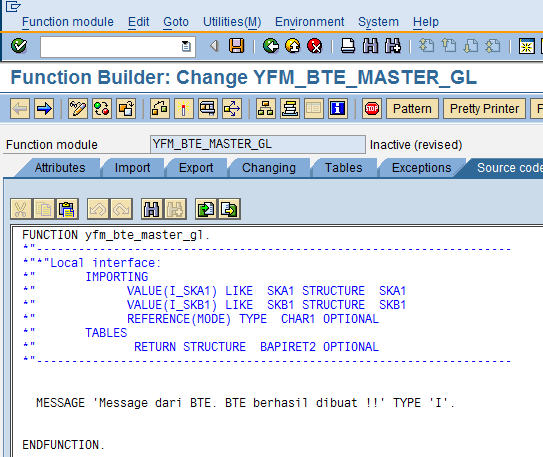
10. Click "Activate" and Open again t-Code "FIBF"
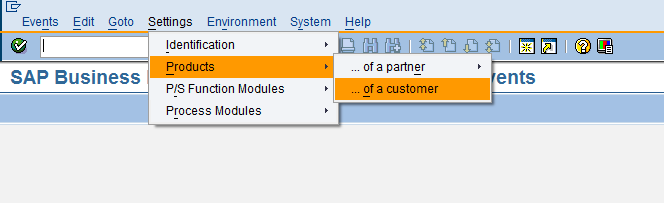
11. Click "Settings -> Products -> ...of a customer" then the following screen appears
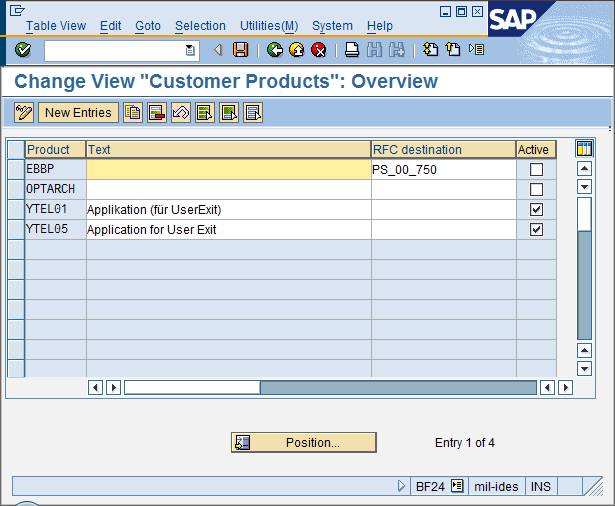
12. Click "New Entries" and insert value as below
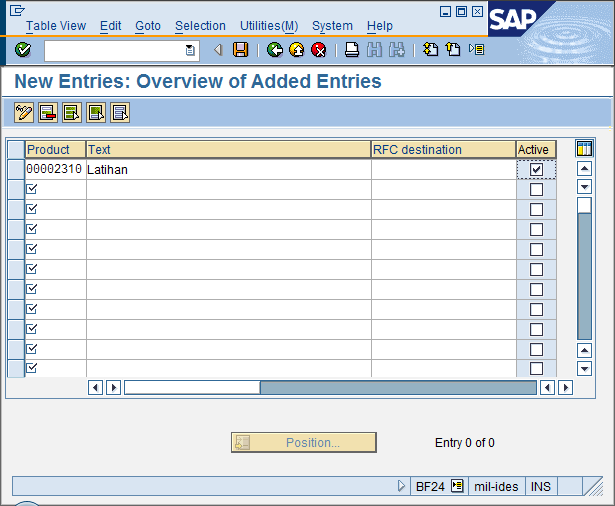
13. Click "Save" and insert into Request Number. If not exist then it must be created first.
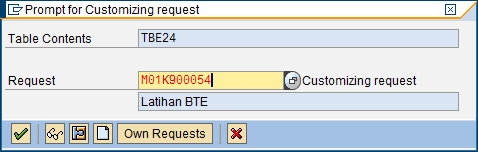
14. Back to t-Code "FIBF"
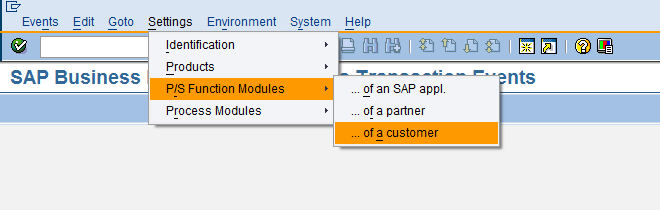
15. Click "Settings -> P/S Function Modules -> ... of a customer"
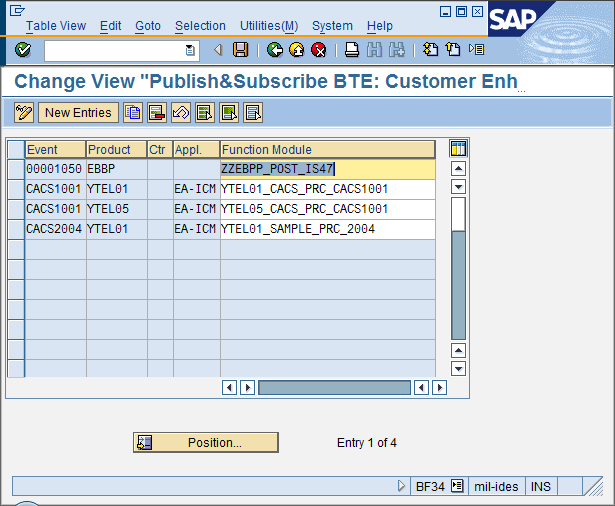
16. Click "New Entries" and insert value as below
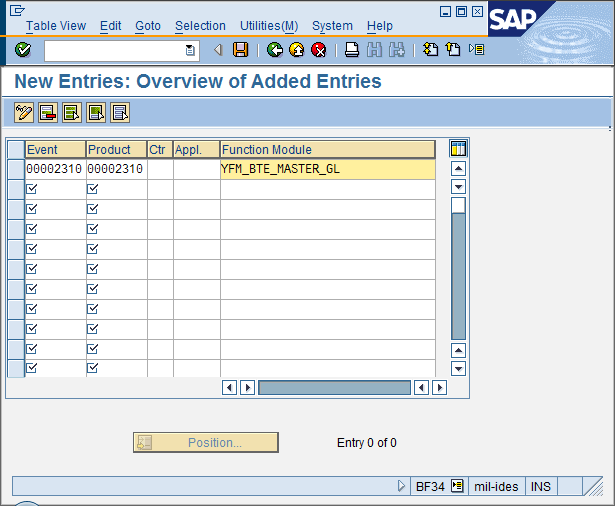
17. Click "Save" and insert into Request Number. If not exist then it must be created first.
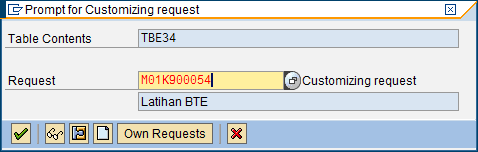
18. Open t-Code "FSS0" for testing BTE
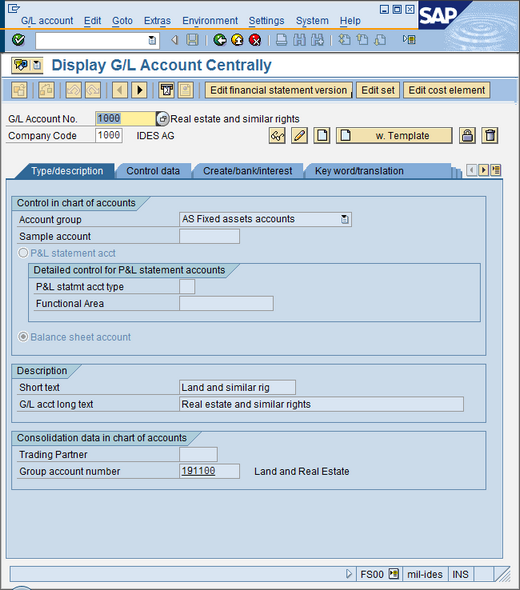
19. Click "Change"
20. Change Short Text to "Test BTE"
21. Click "Save"
22. If the message box appears as bellow then BTE has been successfully created.
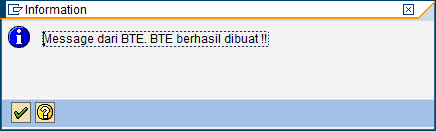
23. Finish