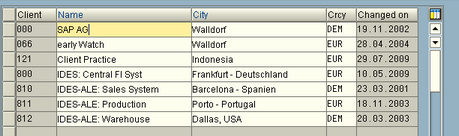Article/Tutorial |
Create Client |
Support |
|
Contributor |
Danar Andri Prasetyo ( danaruto131@yahoo.com ) Dadan Ridwan ( dadanridwan@yahoo.com ) |
Create new client is use if we need a system for testing or for custumizing. The new client is set up from blank
1.Open T-code SCC4
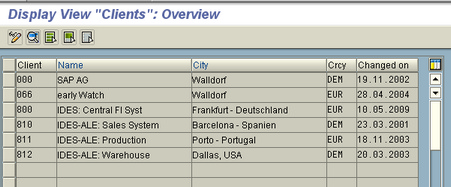
2.There are 6 client which register in SAP
3.We can edit name of client by click "Change" ![]()
4.The table will be active and we can edit it. It will show message, then just click ![]()
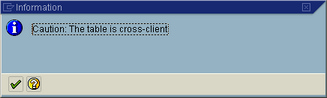
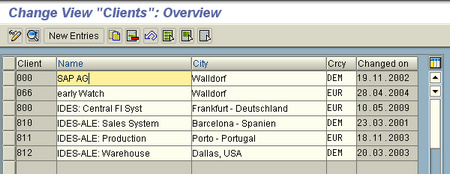
5.Klik 'New Entries' to create new client
6.Insert number client and name ex: Client : 121 Client Practice
7.Insert City : Indonesia
8.Insert Logical System : DTZ_801![]()
9.Set client like below:
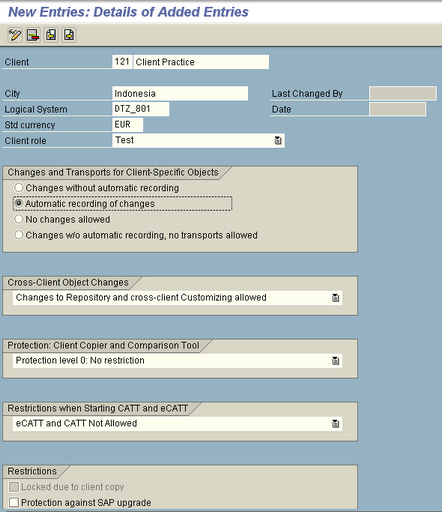
10.Click save ![]()
11.It will show message. just klik ok
12.
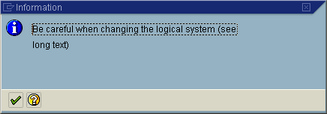
after save proses
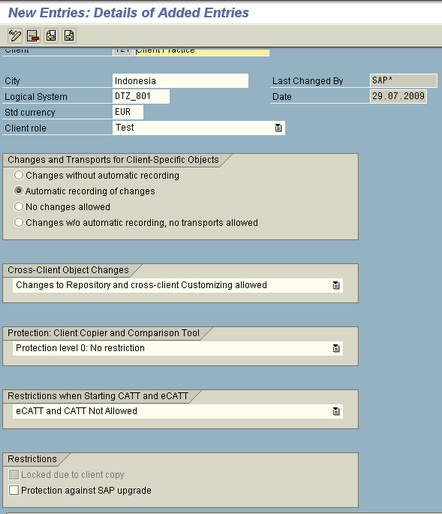
13.Now, there are 7 client
14.If u are login into client 121, with username sap* and password : pass. You will be unable to acces any transaction because this client is still fresh or empty