1. Open t-Code SMARTFORMS
2. Insert name of program, program name must begin with the letter Z or Y
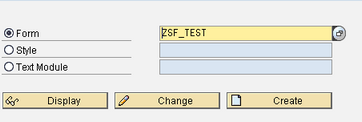
4. Click ![]() .
.
5. Change the world on the 'Meaning' if necessary.
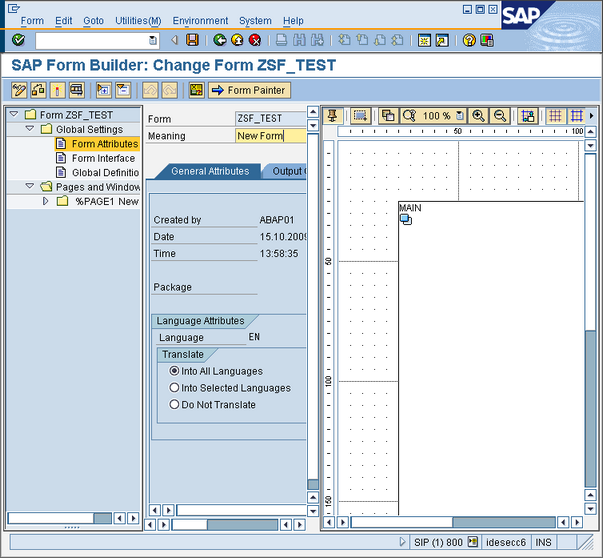
6. Click ![]() .
.
7. Optional insert Package to create programs that can transport to another client, if only for training package need not be filled.
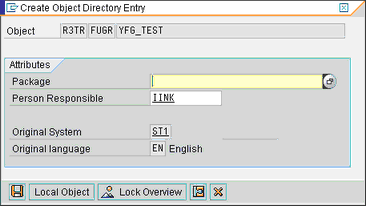
8. Click ![]() save if you want to create a program that can be transported to another client. or click
save if you want to create a program that can be transported to another client. or click ![]() if only for training.
if only for training.
9. SmartForms been made.