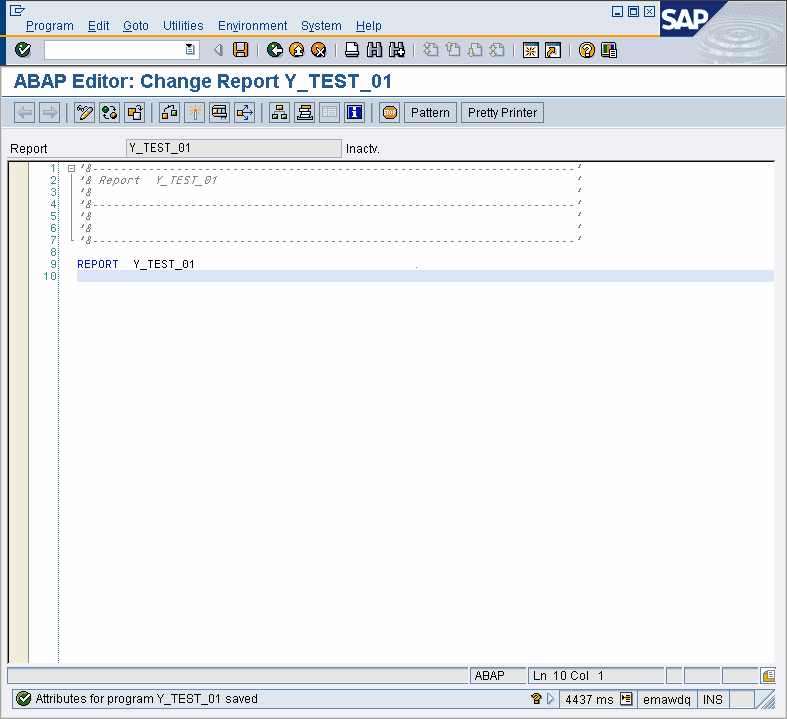1. Open t-code SE38
2. Insert program name initiate with letter Z or Y
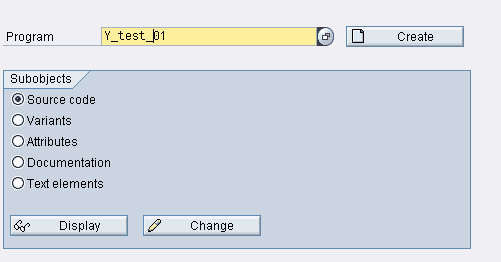
4. Press Button ![]()
5. Type Program's Tittle and Choose "Executable program" at Field 'Type'
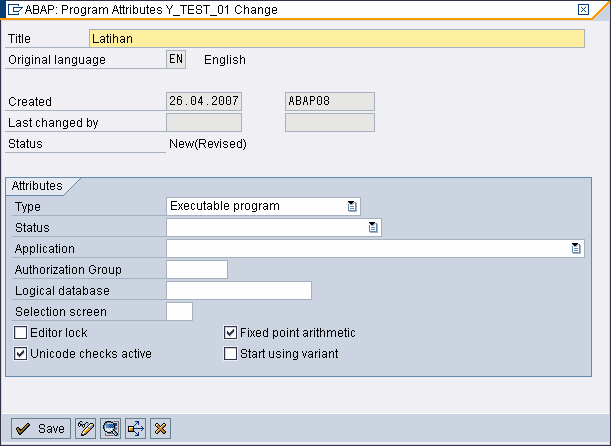
6. Press Button ![]()
7. Package is filled to make program able to transport to the other client, but if it's for practice, you dont need to fill it.
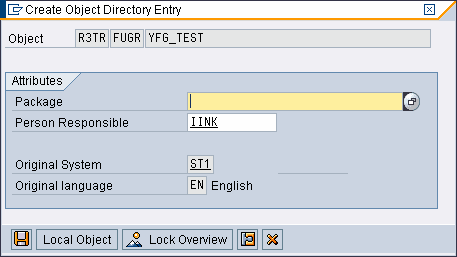
8. Press Button ![]() if you want program able to transport to the other client. Press Button
if you want program able to transport to the other client. Press Button ![]() for practice only.
for practice only.
9. Enter to ABAP Editor