Article/Tutorial |
Create Print Output Device |
Support |
|
Contributor |
Ervan Prayogo ( ervan.prayogo@gmail.com ) |
1. Run the transaction SPAD.
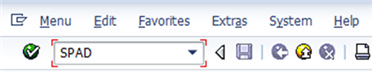
2. Click Extended Admin.
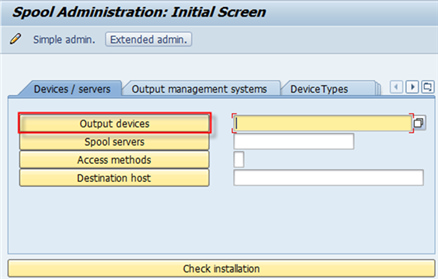
3. Define device attribute.
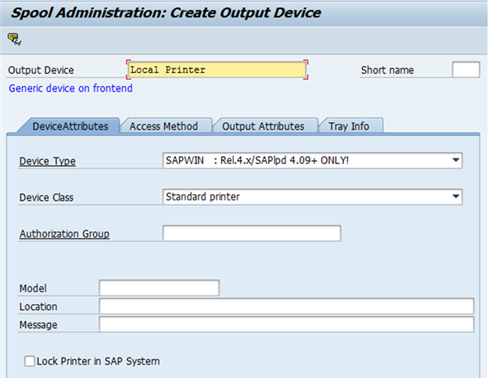
4. Access method.
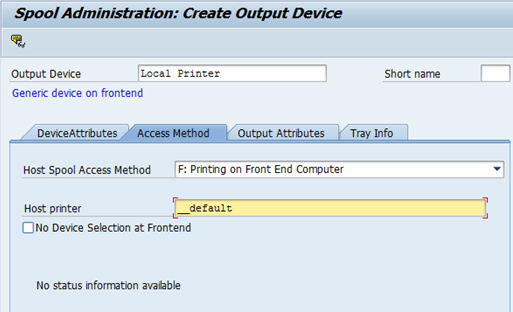
5.Output printer.
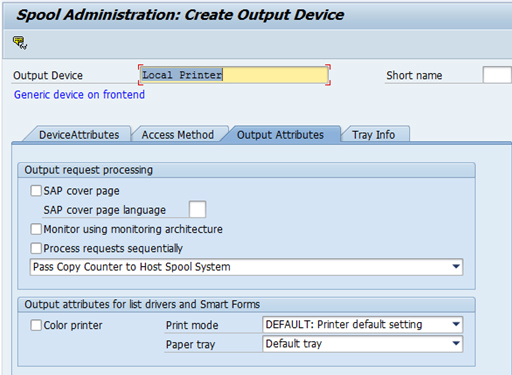
6. Tray info.
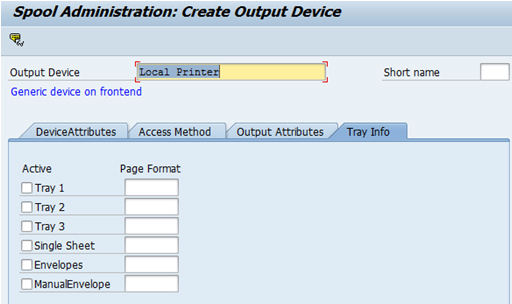
7. Save setting.
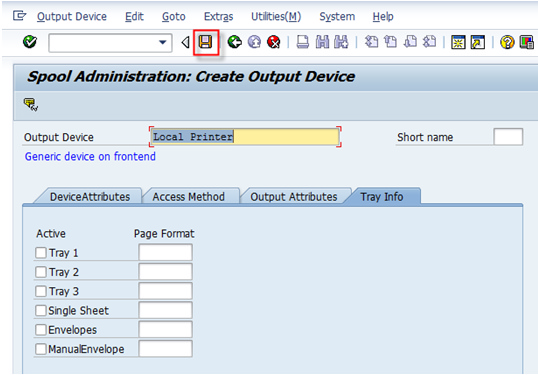
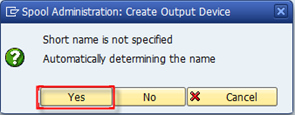
8. New print output device is created.
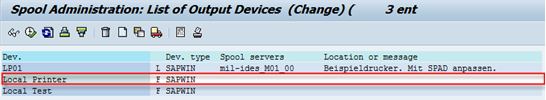
9. Do the test print
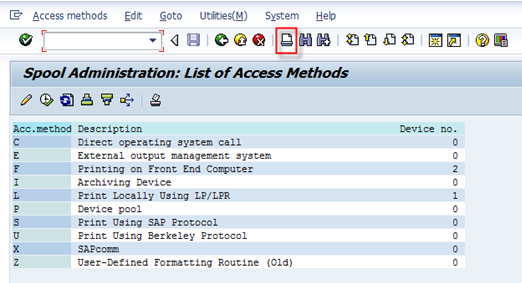
10. Select Printer and klik Properties
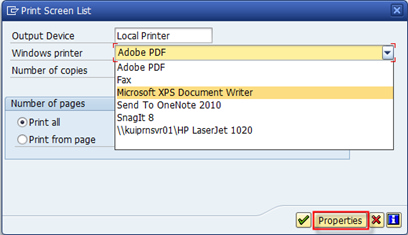
11. Set Spool request Attributes to print out immediantely and check ![]()

12. Klik check to print.
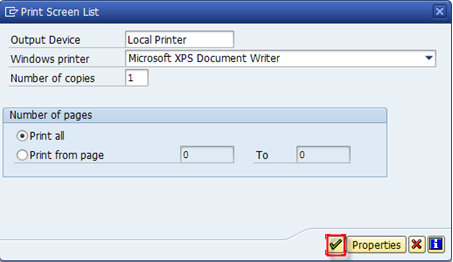
![]()