Article/Tutorial |
Expand Table Space |
Support |
|
Contributor |
Danar Andri Prasetyo ( danaruto131@yahoo.com ) Dadan Ridwan ( dadanridwan@yahoo.com ) |
1.Open Windows Command Promt <Win + R>, type cmd, then press enter.
2.Type "brtools" and press enter.
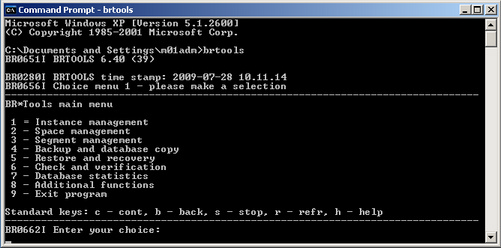
3.Choose '2-Space management' by type '2' then press enter
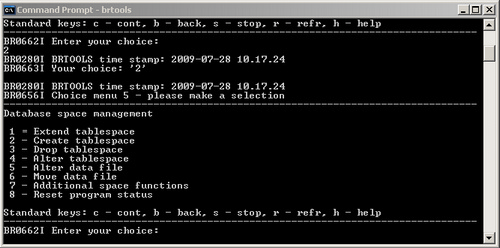
4.Choose '1-Extend tablespace' by type '1' then press enter
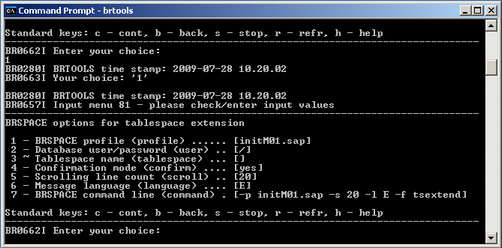
5.Choose 3~Tablespace name' by type '3' then press enter
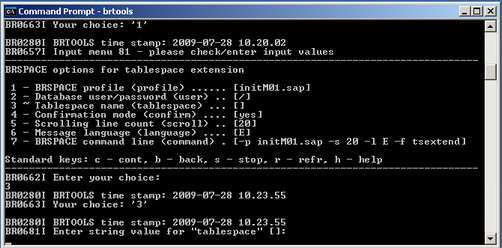
6.Enter SAP servis name's ex: "psapm01" then press enter
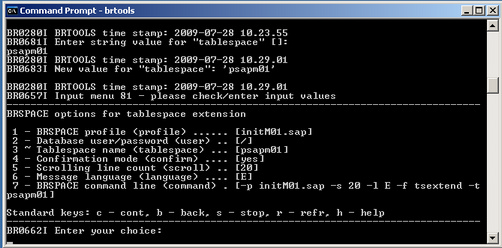
7.Press c and enter, repeat it until finish
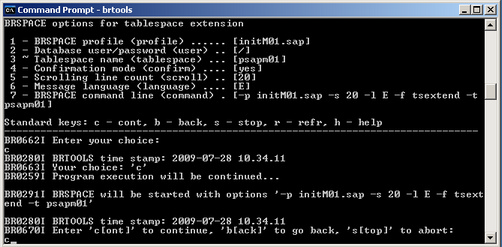
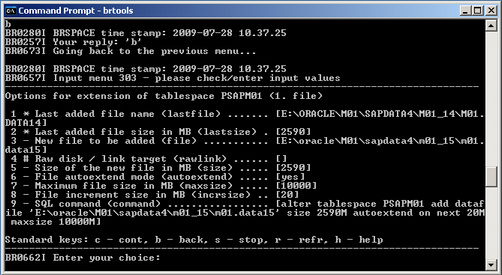
8.After finish, do proces number 3-5.
9.Enter SAP servis name's "psapm01640" then press enter
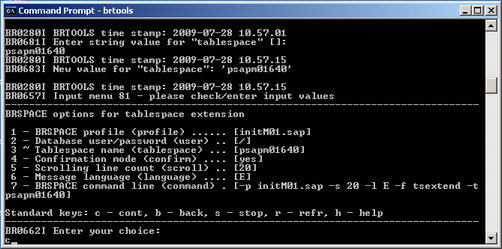
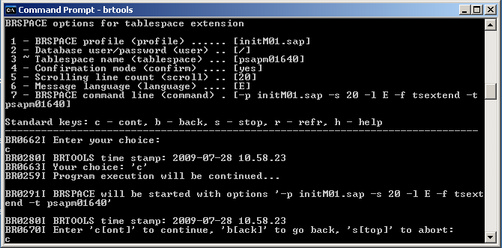
10.Press c and enter, repeat it until finish