Steps to make Function Module
1. Open t-code SE37
2. Fill Function Module name, initiate by letter Z or Y
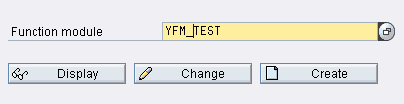
3. Click Button ![]()
4. Fill in Function Group And Short Text
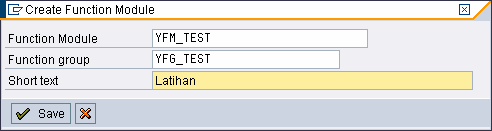
5. Click Button![]()
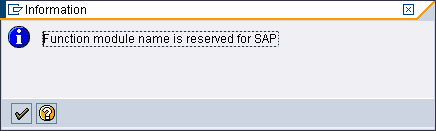
6. Click Button ![]()
|
<< Click to Display Table of Contents >> Navigation: All About ABAP Technique > English > ABAP Tutorial > ABAP Workbench Tools > Function Builder > Function Module |
Steps to make Function Module
1. Open t-code SE37
2. Fill Function Module name, initiate by letter Z or Y
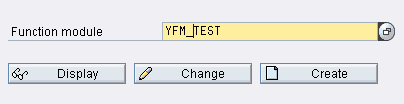
3. Click Button ![]()
4. Fill in Function Group And Short Text
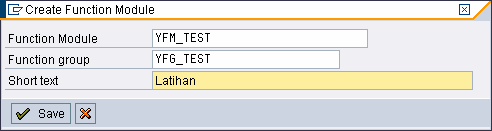
5. Click Button![]()
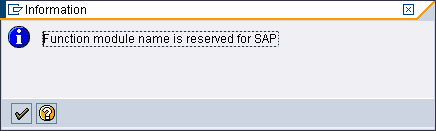
6. Click Button ![]()