Objective |
Call Report Painter Using a TCode |
Support |
|
Contributor |
Alex Yuniato (FICO Consultant) Albertus Reinandang ( reinandang@yahoo.com ) |
1.Open the transaction which have or using a Report Painter
Example : FSI0
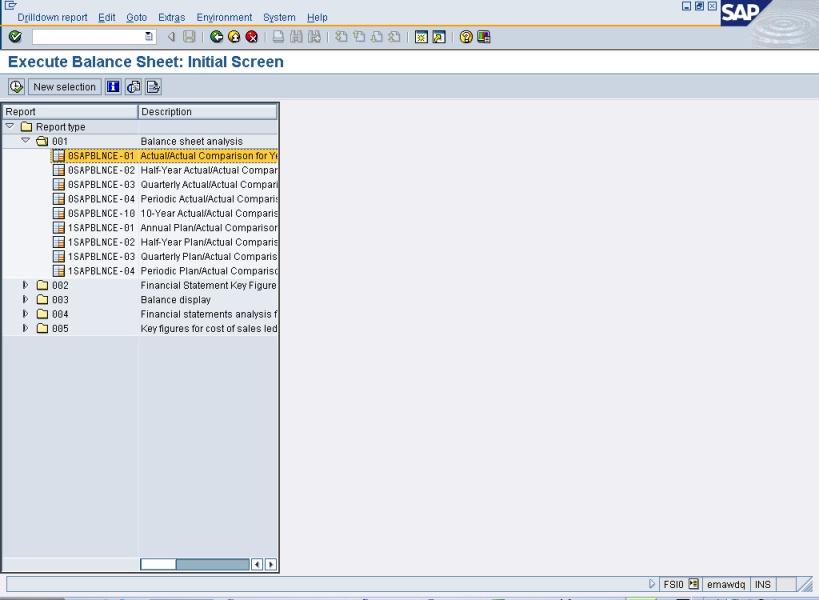
2.Select a report that you want to use
Example : 0SAPBLNCE-01 Actual/Actual Comparison for Year
3.Right Click in that report and click Display
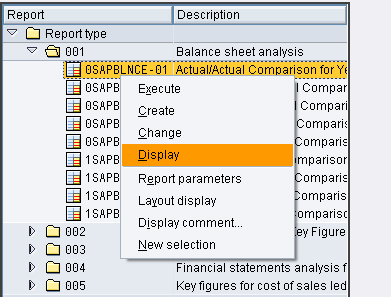

4.Click Tab "Option" and click "Reprot assignment" button in the bottom of form

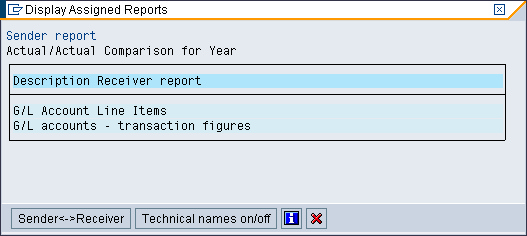
5.Click "Technical names on/off" to show the Technical names
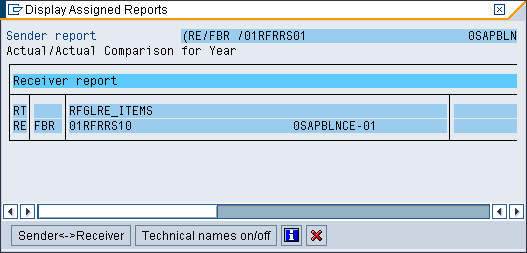
6.Open a new session of SE93 to Create a transaction
7.Create a new Transcation
Example : YCALL_RP
8.Select Start Project for "Transaction with parameters (parameter transaction)"
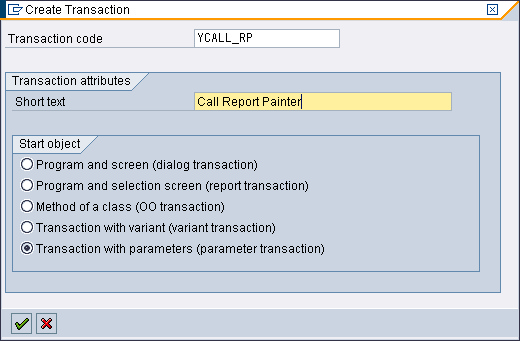
9.Fiil TextBox of Transaction with "START_REPORT" and activate the check list of "Skip initial screen" and "Inherit GUI attributes"
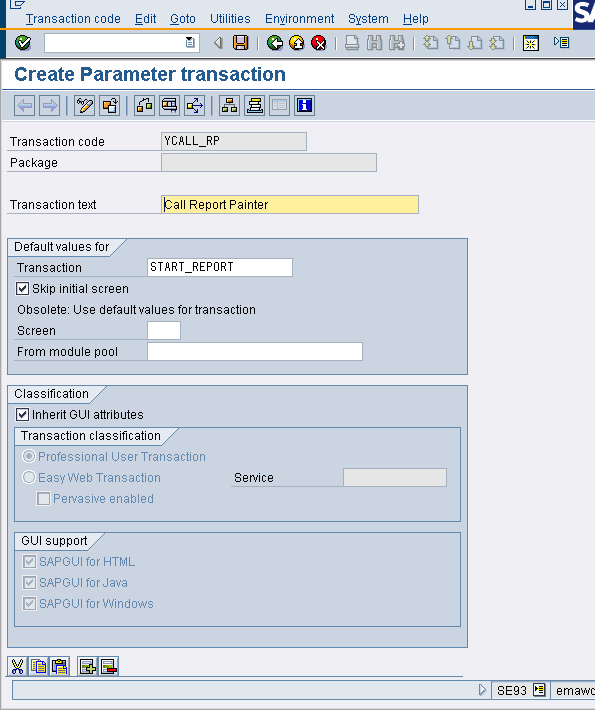
10.Fill the Default Value of Screen in Report Painter base on the Technical Name.
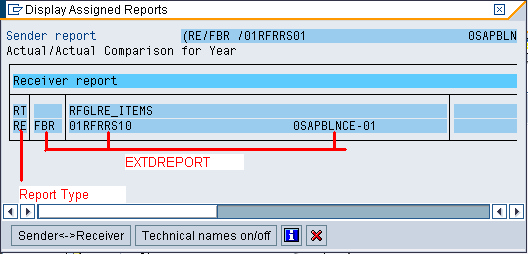
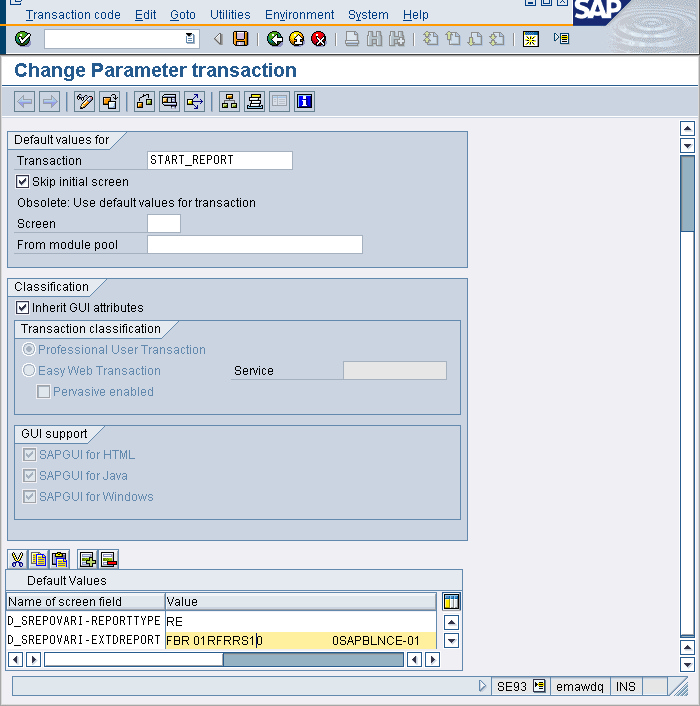
11.Save and Run that tcode
