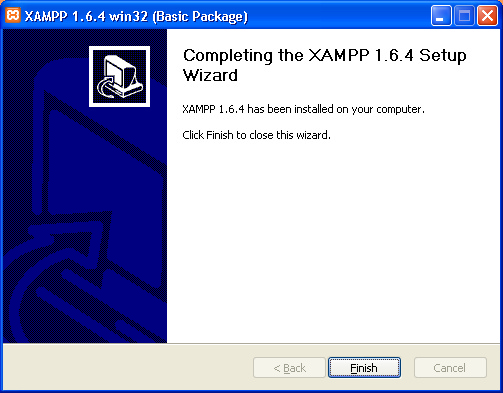Objective |
Install XAMPP Package for Aphace webservice |
Support |
XAMPP (download) |
1.Double click on XAMPP setup "xampp-win32-1.6.4-installer"
![]()
2.Dialog Box will be show like this bellow, then click 'Ok" button

3.After then click "Next" button on Wizard dialog
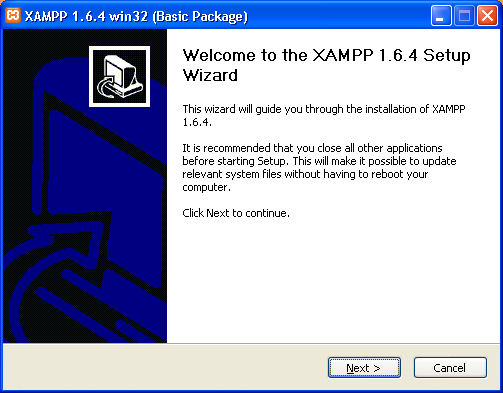
4.Define the destination folder for installation
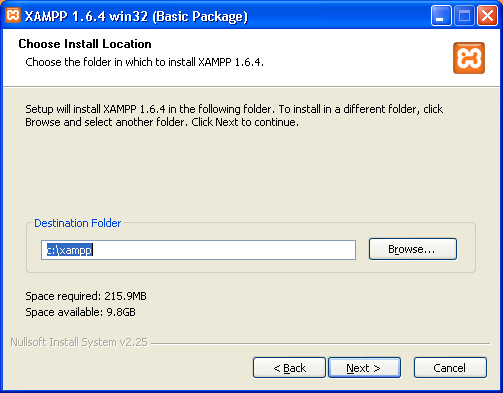
Notes : better you should install on the default folder of "C:\xampp"
5.Select "Aphace" component to install on your computer and others component as needed
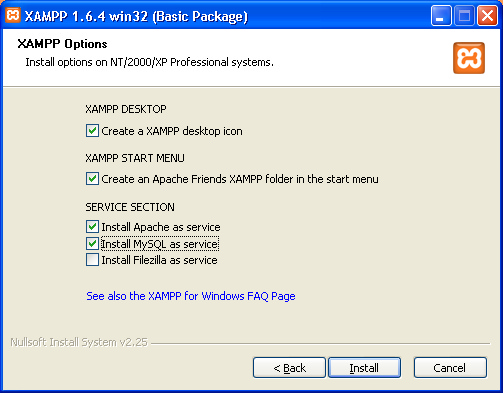
6.Wait until the installation is finished
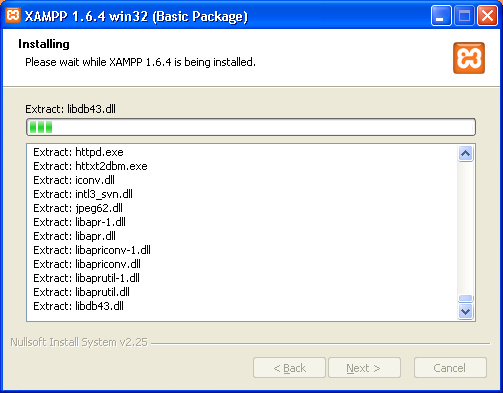
7.Finished