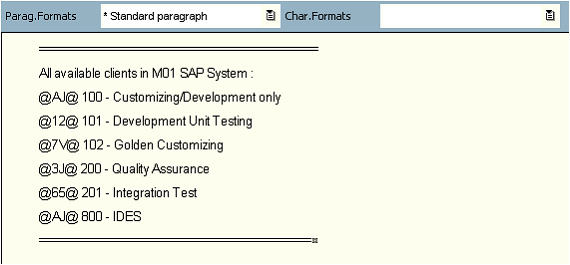Article/Tutorial |
Adding Text to SAP Logon |
Support |
|
Contributor |
|
Adding text to the SAP Logon/Login screen
Go to Transaction SE61 and select the document class = ‘general text’ (selection via F4 help), and create a text with the name ZLOGIN_SCREEN_INFO
All available clients in M01 SAP System :
@AJ@ 100 – Customizing/Development only
@12@ 101 – Development Unit Testing
@7V@ 102 – Golden Customizing
@3J@ 200 – Quality Assurance
@65@ 201 – Integration Test
@AJ@ 800 – IDES
berikut Langkah-langkahnya
1.Jalankan Tcode SE61
2.Klik tanda centang atau tekan ENTER.
3.Masukan informasi seperti di atas. 4.Klik tombol
5.Masukan text di atas pada editor. 6.Klik tombol 7.Kemudian logoff dan login kembali. 8.Perhatikan apa yang terjadi di menu login J |