Objective |
Find Customer Exits in SAP Program |
Transaction code |
SE16 - Data Browser SE93 - Maintain Transaction SMOD - SAP Enhancements CMOD - Project Management of SAP Enhancements |
Support |
|
1. Open t-Code SE93
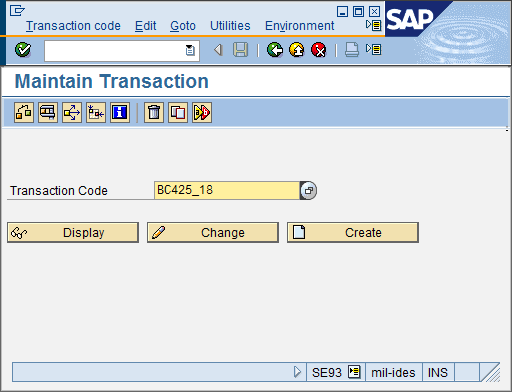
2. Click "Display"
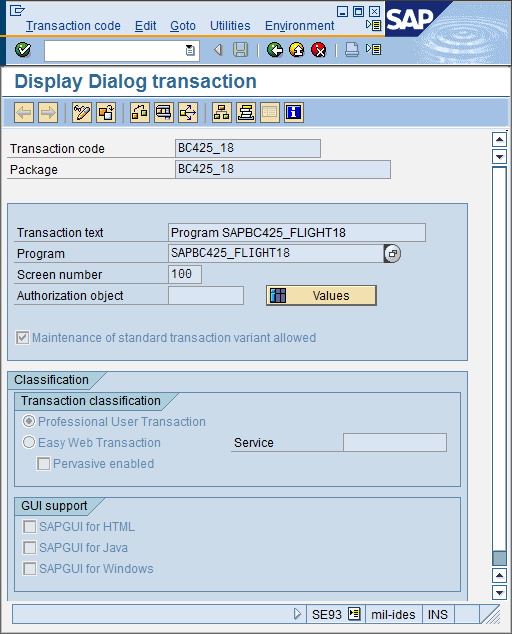
3. Double Click on "SAPBC425_FLIGHT18"
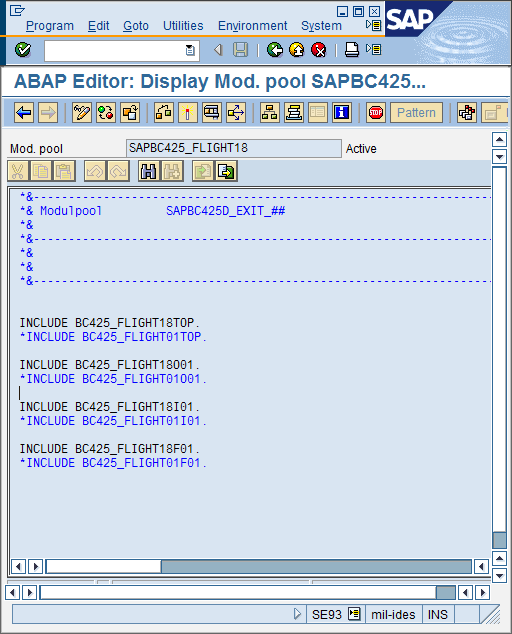
4. Click "![]() " for display all objects
" for display all objects
5. Click "Find" or "Ctrl+F"
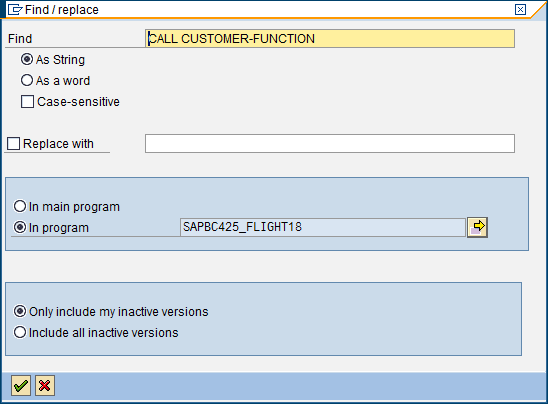
6. Click "Check" to start the search

7. Double Click on script "001" on the search results
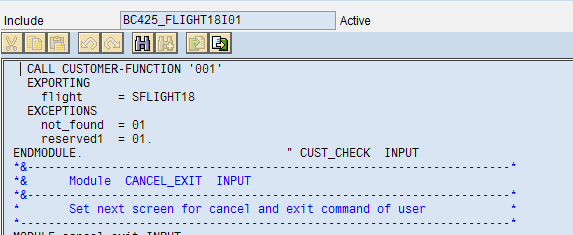
8. Double Click again on script "001"
9. Now we get the name of Function Module Exits "EXIT_SAPBC425_FLIGHT18_001"
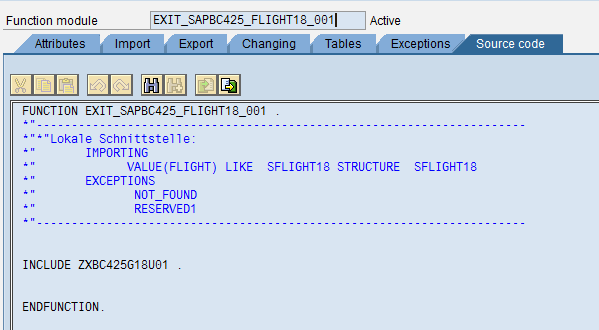
10. Trace the Table relation on table "ENLFDIR" dan "TADIR" as below :

11. The result : t-Code "BC425_18" have 3 enhancement objects on t-Code SMOD
12. Finish
Notes : To verify then insert each that Object into a t-Code CMOD. There are examples in "Function Module Exits"
B. Search from Package (Development Class)
1. Open t-Code SE93
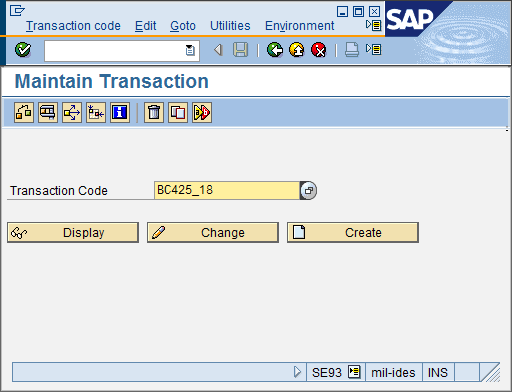
2. Click "Display"
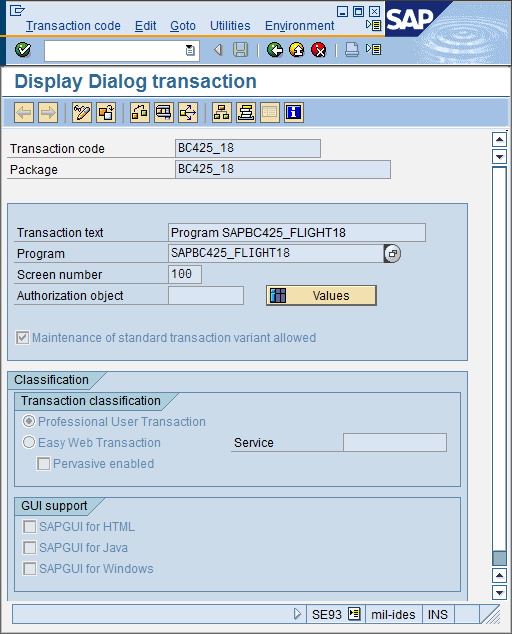
3. Double Click on "SAPBC425_FLIGHT18"
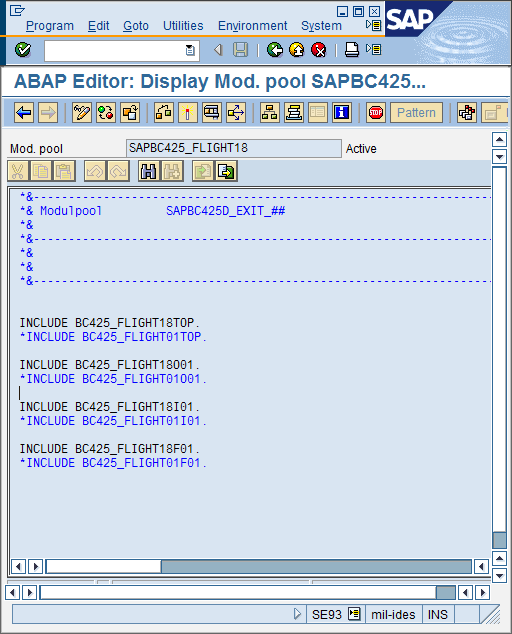
4. Click Goto -> Object Directory Entry
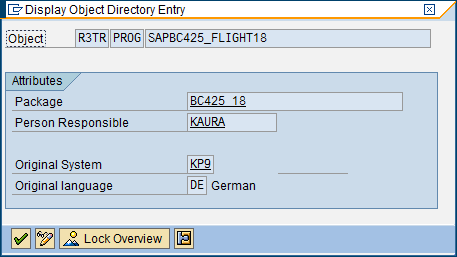
5. Copy name of package "BC425_18"
6. Open t-Code SE16 and insert table name "TADIR"
7. Insert the value of selection screen as below
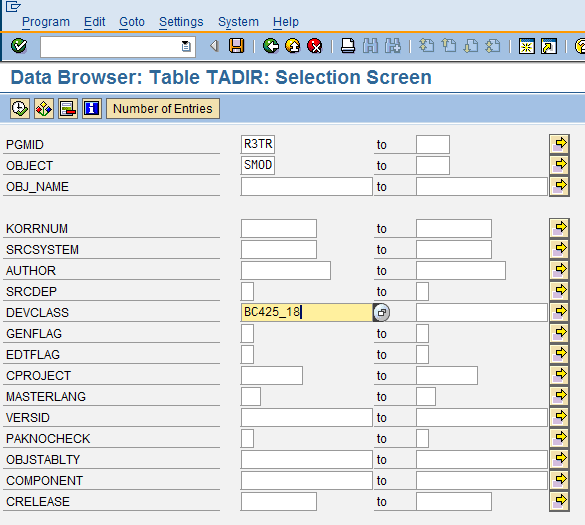
8, Then press the button "Execute"

9. The result : t-Code "BC425_18" have 3 enhancement objects on t-Code SMOD
10. Finish
1. Create ABAP program with name "YABAP_TOOLS_FIND_CUST_EXIT_01"
2. Run that program and insert t-Code "BC425_18"
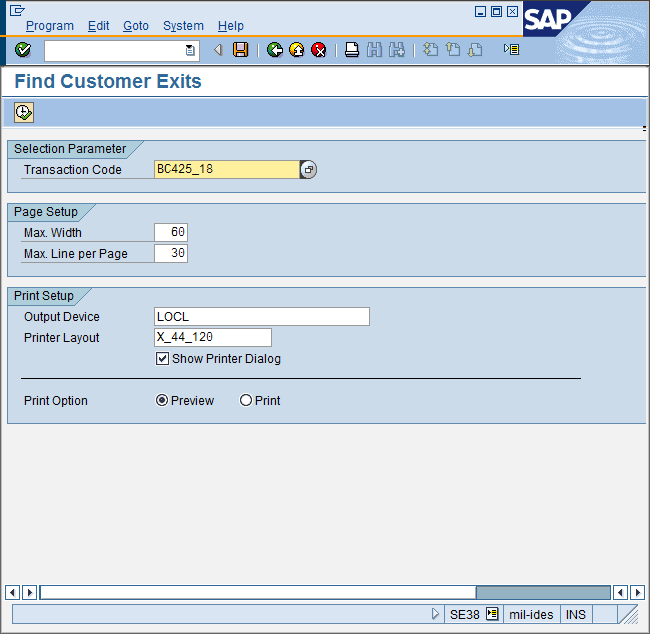
3. The result : t-Code "BC425_18" have 3 enhancement objects on t-Code SMOD
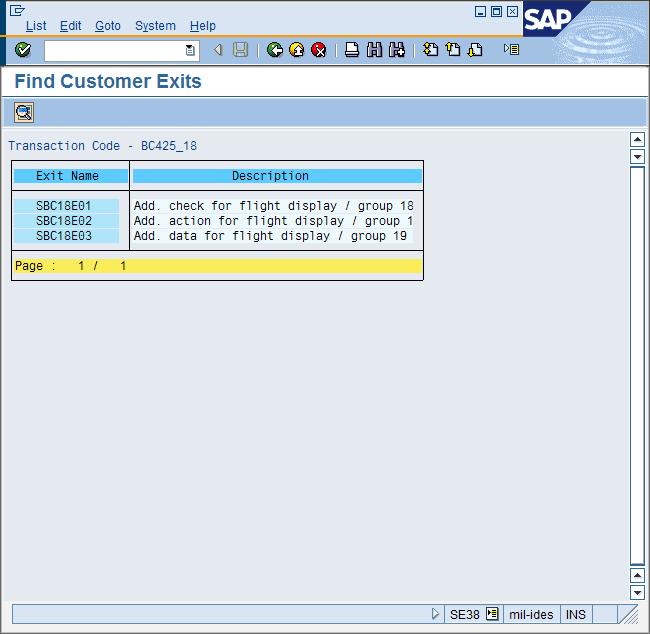
4. Finish
Notes : Result of every t-Code is different so should be tested to all the objects found.