Objective |
Added SAP GUI ActiveX (SAP Login Control and SAP Remote Function Call Control) |
Support |
|
Requirement
All step is already tested using this requirement
1.SAP GUI 6.40 Patch Level 0-21 or SAP GUI 7.10 Patch Level 0 (download)
2.Code Gear Delphi 2005-2007 (download)
3.Windows 2000 or XP
1.Run Code Gear Delphi
2.Create new package, File > New > Package - Delphi for Win32
3.Save and change the package name
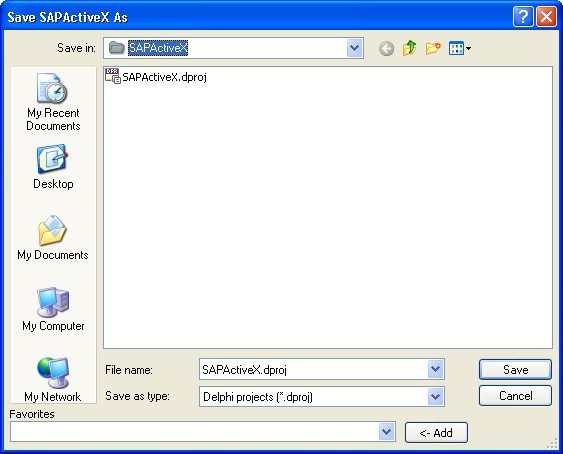
4.Install "SAP Logon Control" ActiveX
5.Open Import Component menu,
Component > Import Component
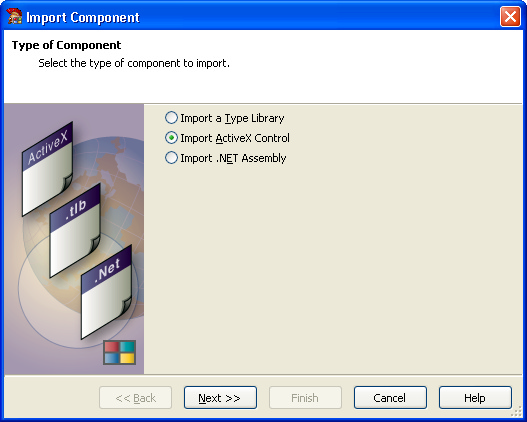
6.Select "![]() " and then click "
" and then click "![]() "
"
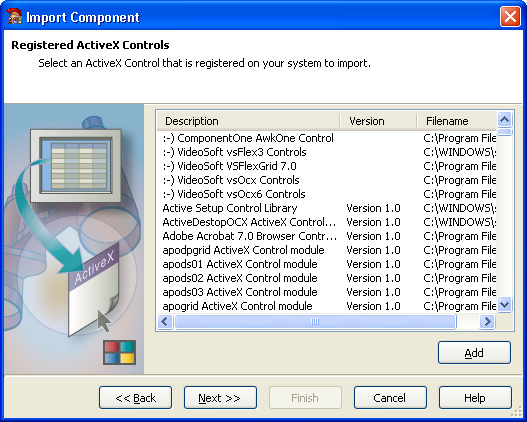
7.Select "SAP Logon Control"
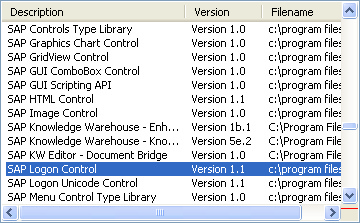
8.Click "![]() "
"
9.Don't change any default configuration like in this screen bellow
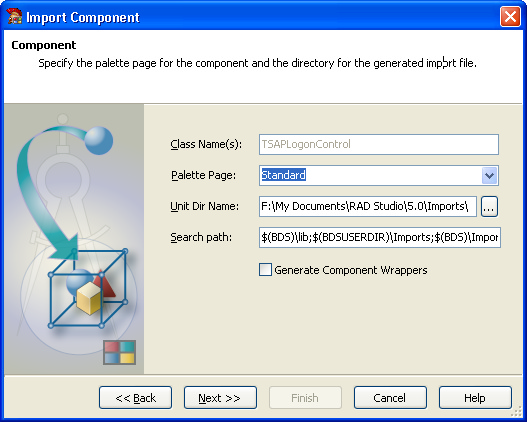
10.Click "![]() "
"
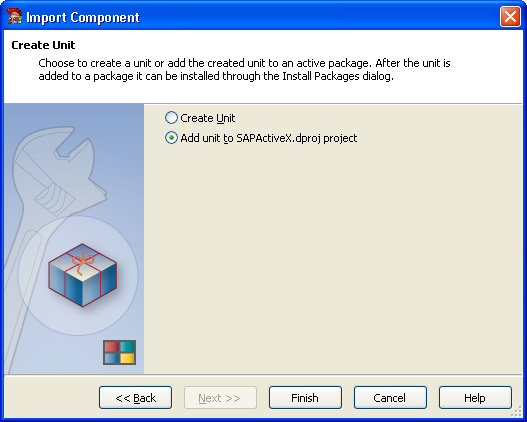
11.Select "![]() " and then click "
" and then click "![]() "
"
12.Automatically delphi created a unit in SAPActiveX package

13. Install "SAP Logon Control" ActiveX >> Repeat step 4 until 11. But in step 7, you must select "SAP Remote Function Call Control" .
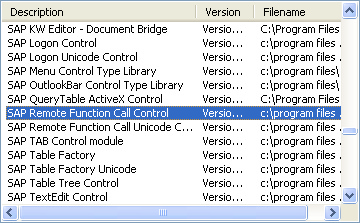
14.Now, you have a two unit in SAPActiveX package
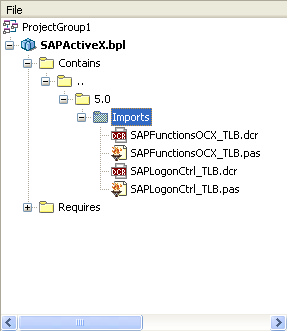
15.Right click in your package list, then click "Clean" button
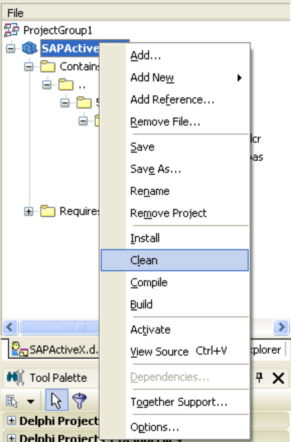
16.And then compile your package
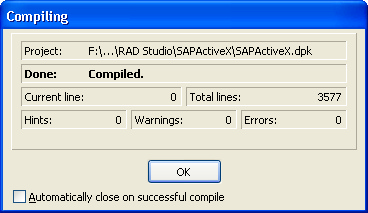
17.If there no error when you compile that package, then you can continue step 18. But if not, you must close your Delphi and repeat again from step 1. After that you can star to install your package into Delphi 2007.
18.Click "Install" button to start install package
19.Installation is complete
1.Created a new Project
2.Select one of your form and activate your design
3.Look at in "Standard" palette

4.If all there TSAPLogonControl and TSAPFunction button, it's mean you have been succeed install SAP ActiveX in Delphi2007