1.Open "Add Hardware Wizard" from control panel
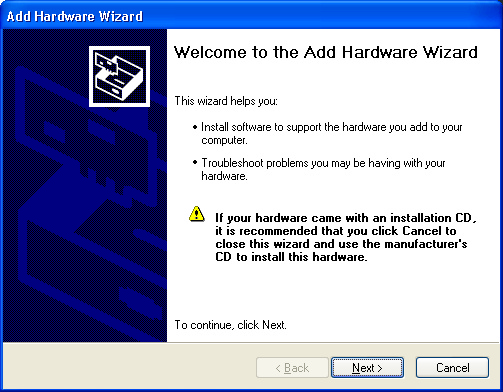
2.Click "![]() "
"

3.Choose "![]() ", then press "
", then press "![]() "
"
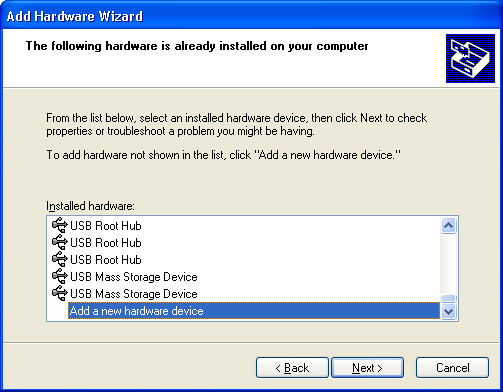
4.Choose "![]() ", then press"
", then press"![]() "
"
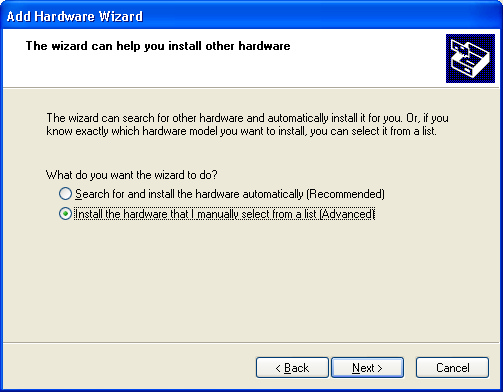
5.Choose "![]() ", then press "
", then press "![]() "
"
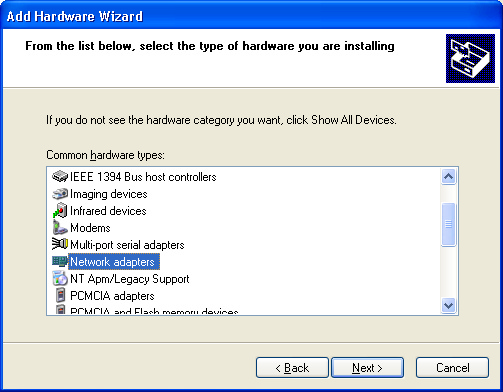
6.Choose "![]() ", then press "
", then press "![]() "
"
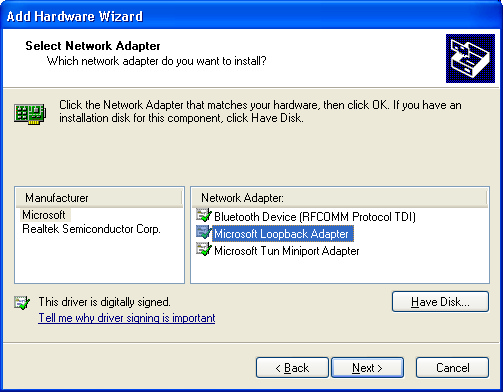
7.Choose "![]() ", then press "
", then press "![]() "
"
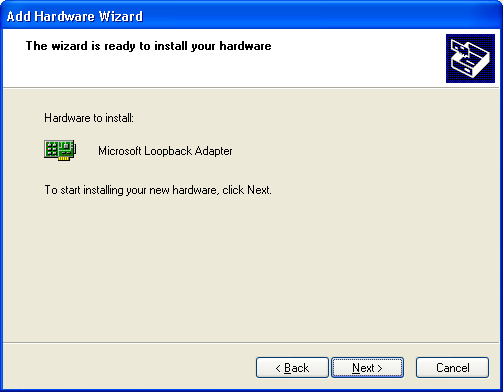
8.Click "![]() ", to start installing
", to start installing
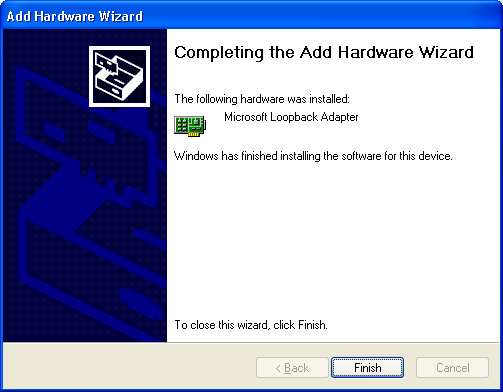
9.LoopBack Adaptaer installation finished