If the computer is not connected to any local network, then follow this step :
1.Install LoopBack Adapter on your's CPU/Laptop
2.Configure the IP Address at LoopBack Adapter
For Example :

3.Run IDES
4.Configure the IP Address on your IDES
For Example :

5.Open Run menu. Start Windows > Run
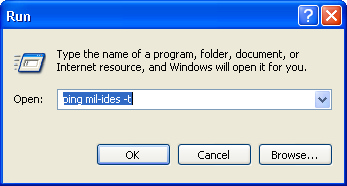
6.Enter "ping mil-ides -t" , then press "![]() " button
" button
7.If the text at console not wrote "Request Time Out", then your IDES has connected to LoopBack Adapter
8.Run SAP GUI, then add new Item like this bellow
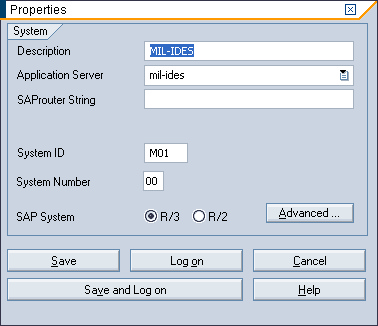
9.Click "![]() ", wait a second until the Scree login is appear
", wait a second until the Scree login is appear
10.Enter user and password
Client : 800
User : SAP*
Password : 06071992
Notes: user and password must fill with your own user
11.Finished. Now you have succeed to configure and run a Portable IDES 4.7x200 at LoopBack Adapter.