Structure is a part of Complex Types with global type structures, which able to be reference data type in all ABAP Program.
Steps to make Table
1. Open t-code SE11
2. Activate Radio Button ![]()
3. Insert Structure name, initiate with letter Z or Y
![]()
4. Click Button ![]()
5. Choose Structure, then Click button ![]()
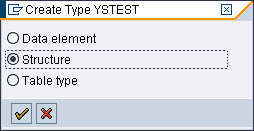
6. Fill in Short Description.
7. Fill in fields as requirement. If fields have same data type with in Data Element, then fill it in Data Element Coloums. If some fields have dfferent data type with SAP Data Element, then click button ![]() to activate Data Type Coloum. If you finish, click button
to activate Data Type Coloum. If you finish, click button ![]() again to activate Data Element Coloums.
again to activate Data Element Coloums.
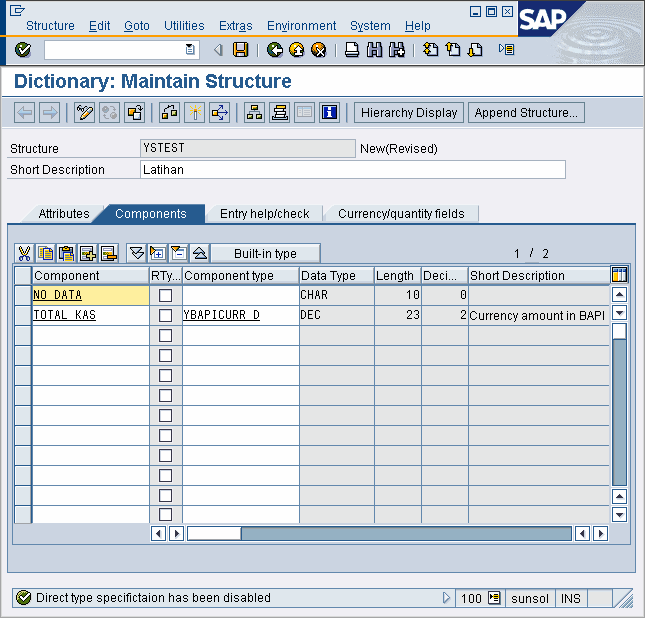
8. Click Button ![]()
9. Package is filled to make Transportable Structure into other client, but you don't need to fill it if practice only
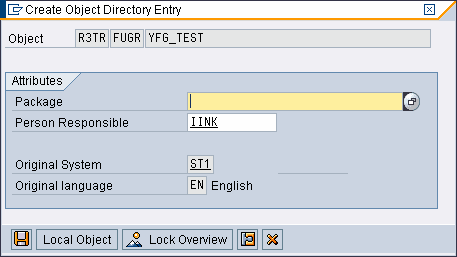
10. Click button ![]() to make Transportable Structure into other client. Click button
to make Transportable Structure into other client. Click button ![]() for practice only.
for practice only.
11. Click button ![]() to activate Structure
to activate Structure